What can you do in Pre-Play Manage?
The Pre-Play Manage link allows you to do many player-related tasks. These include:
from main screen
- add players
- search for a player
- view player items (ID#, name, handicap, skins status, course and tee)
- sort by any one or more of the above items
- view pairings
- send emails to one, some or all players
from player name link
- edit player-related items
- move regular players to another team
- move regular players to the substitute list
- move substitute player to a team (become the regular player)
- replace player with substitute for the event
- view how player's handicap is calculated for event
- change player's handicap for event
- add non-league scores for handicap purposes
- view player season statistics by event
by selecting multiple players
- assign players to flight
- designate type of skins players will participate in for the event or season
- set players as active or inactive
- lock player handicaps
from Tools menu
- pair players automatically
- flight players automatically
- copy handicaps from another event
Find a player
- Open Main Menu, click 1. Pre-Play and then click Manage.
- Start typing the last name of the player you want to find in the box shown in Figure 1 below. A name or names will appear from which you can select the player in question.
Figure 1: Search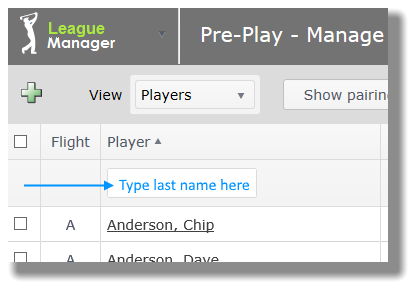
View player items
Open Main Menu, click 1. Pre-Play and then click Manage.
Sort players
Please see View Mode topic under Play section.
View pairings
- Open Main Menu, click 1. Pre-Play and then click Manage.
- Click on Show pairings button.
Email players
Please see Email Players topic under Players section.