Three view modes
You can view your regular players within their Teams (if a team league), as individual Players, or view the Substitutes list. Within the Players and Substitutes view modes, you can sort by any column or combination of columns.
To select a view mode...
- Open the Main Menu, and click 2. Play under Event Administrator.
- Click anywhere within the View drop down menu (see orange circle in Figure 1) and select one of the view modes.
Figure 1: View modes and sorting
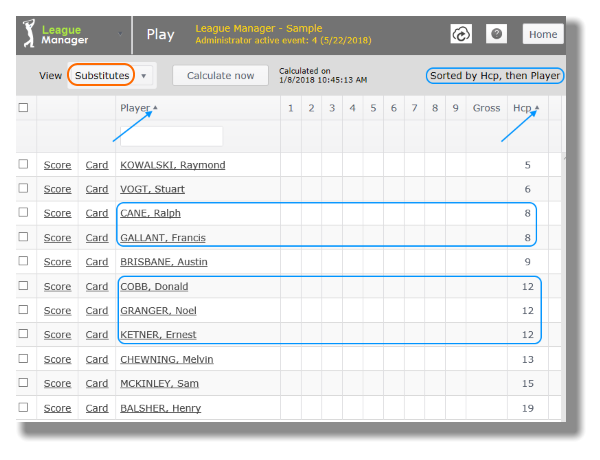
Sort a view
Figure 1 above shows how to sort by handicap, and within the same handicap to sort players alphabetically. The blue boxes show the results for the multiple players with handicaps of 8 and 12.
Here's how to sort:
- Open the Main Menu, and click 2. Play under Event Administrator.
- Select Players (or Substitutes) from the View drop down menu.
- In the upper right corner, you will see how the list is currently sorted (blue oval at the top right of Figure 1 above).
- Click on the column header (for instance, on the word Player - see blue arrow in Figure 1) to change the sort state.
 means the list is not sorted on this column.
means the list is not sorted on this column.  means the column is sorted alphabetically from A to Z and numerically from low to higher numbers.
means the column is sorted alphabetically from A to Z and numerically from low to higher numbers.  means the column is sorted alphabetically from Z to A and numerically from high to lower numbers.
means the column is sorted alphabetically from Z to A and numerically from high to lower numbers. - To clear a column from sorting, click on the column header until you have not black triangle (
 ).
).