Four player items may be changed for multiple players at once or simultaneously.
Figure 1: Simultaneous edits.
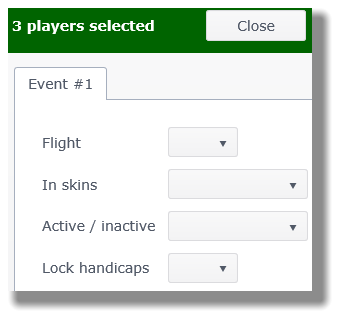
Make simultaneous changes
- Open Main Menu, click 1. Pre-Play and then click Manage.
- Select a View Mode (Teams, Players, Substitutes) for performing multiple-player edits (see orange oval in Figure 2 below).
Figure 2: View modes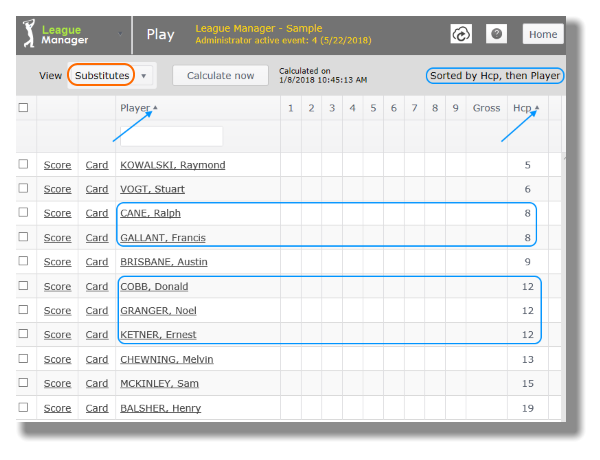
- Click to place a check mark in the "all" box to edit all players (see Figure 3 below), or place a check mark to the left of each player you want to edit.
Figure 3: Check/Uncheck all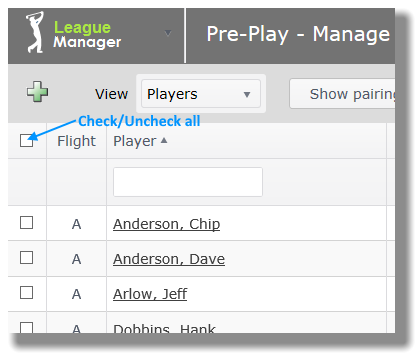
- Click on the yellow pencil at the top left under the League Manager logo.
- Make your selections and then click on the Save button.
Note that you can Flight Players Automatically.