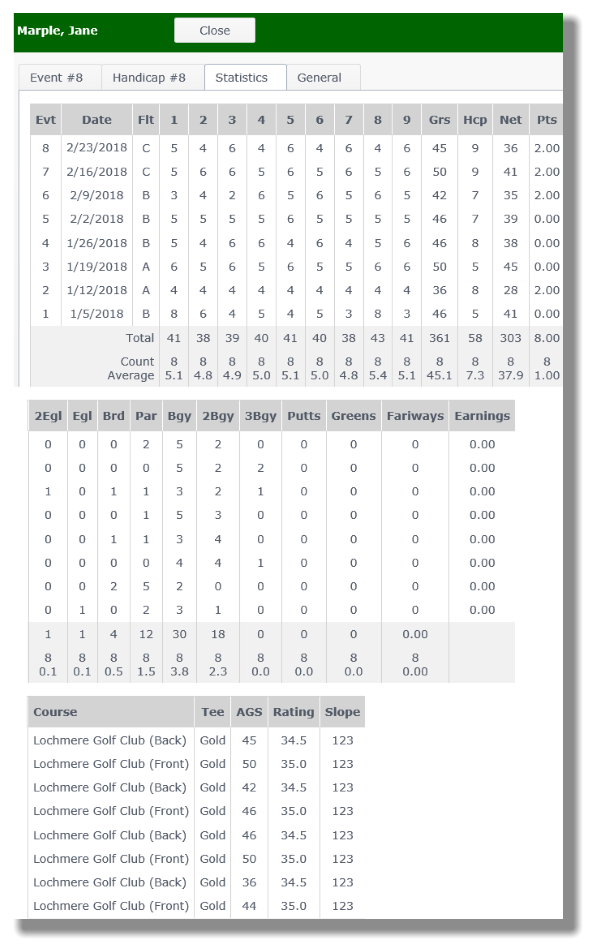View player handicap calculation
Players may occasionally approach you and ask questions about their handicap. There is a report that shows exactly how a player's handicap is calculated for a specific event. It is very useful for answering any questions they may have about their handicap.
- Open Main Menu, click 1. Pre-Play and then click Manage.
- Click on player's name.
- Click on Handicap tab (see Figure 1 below).
- Click on button labeled "How is handicap calculated?" (see Figure 1 below).
Figure 1: Handicap calculation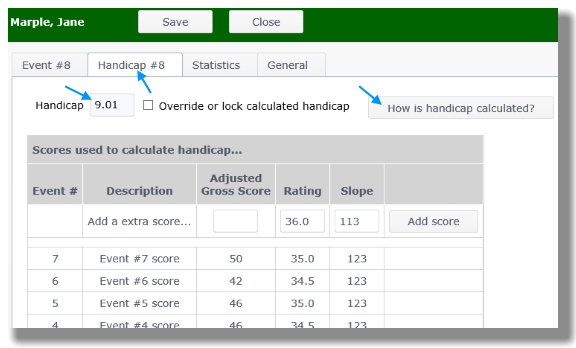
- You will see a report with how your league's handicap calculation is set up, player's scoring history, and calculation of player's handicap (this is a handicap for the course and tee the player is playing for this event). See Figure 2 below.
Figure 2: How handicap is calculated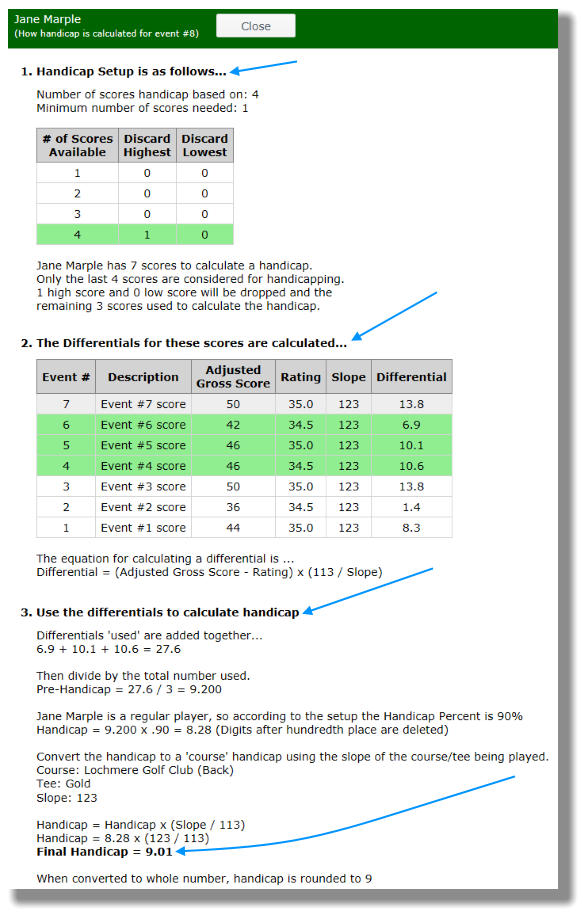
Player statistics
Players' season statistics are available for view to the administrator.
- Open Main Menu, click 1. Pre-Play and then click Manage.
- Click on player's name.
- Click on the Statistics tab.
- View Statistics (see Figure 3 below).
Figure 3: Player statistics