Move regular player to another team
A time may come when you need to move a regular player to another team.
- Open Main Menu, click 1. Pre-Play and then click Manage.
- Click on player's name.
- Confirm that you are in the correct Event and then click on button labeled "Move to another team" (see Figure 1 below).
Figure 1: Move regular player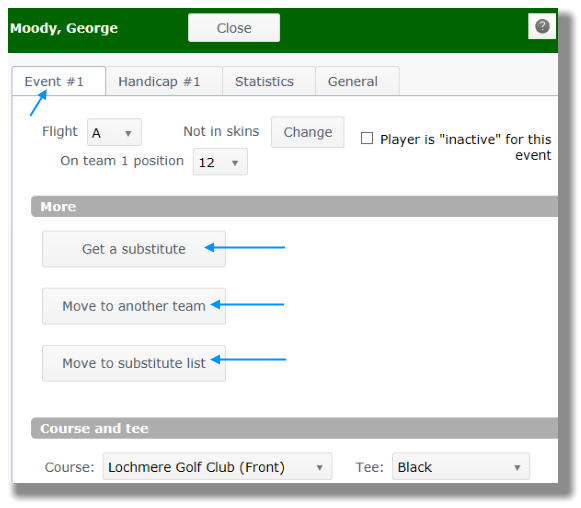
- Select the range of Events that this player will be on the other team (see Figure 2 below).
- Click on the green "Select" link for the team to which you want to move the player (see Figure 2 below).
Figure 2: Select team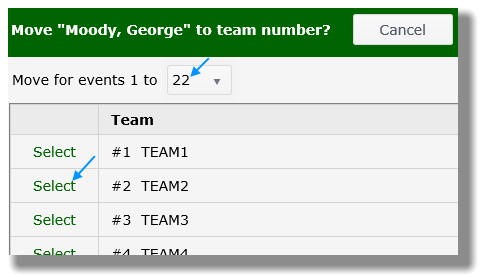
- Your player has now been moved.
Move regular player to substitute list
A time may come when you need to change a regular player to a substitute.
- Open Main Menu, click 1. Pre-Play and then click Manage.
- Click on player's name.
- Confirm that you are in the correct Event and then click on button labeled "Move to substitute list" (see Figure 1 above).
- Set the Event range for which you want this player to remain a substitute (see Figure 3 below).
Figure 3: Substitute list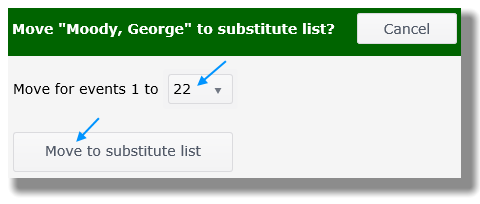
- Click on button labeled "Move to substitute list" (see Figure 3 above).
- Your player has now been moved.
Move substitute player to regular list
A time may come when you need to change a substitute player to a regular.
- Open Main Menu, click 1. Pre-Play and then click Manage.
- Set View Mode to substitutes (see Figure 4 below).
Figure 4: View modes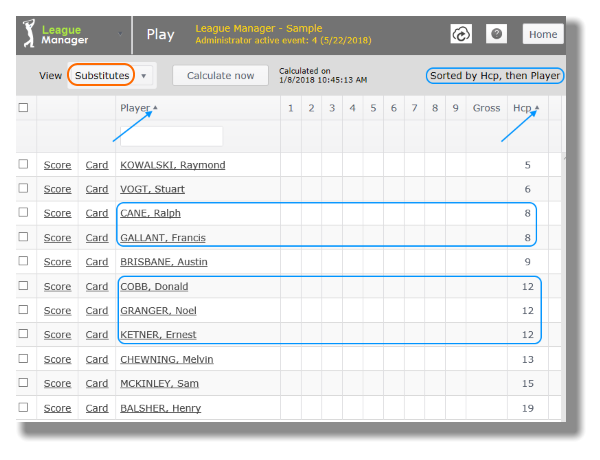
- Click on substitute's name.
- Click on button labeled "Move to a team" (see Figure 5 below).
Figure 5: Move substitute to regular status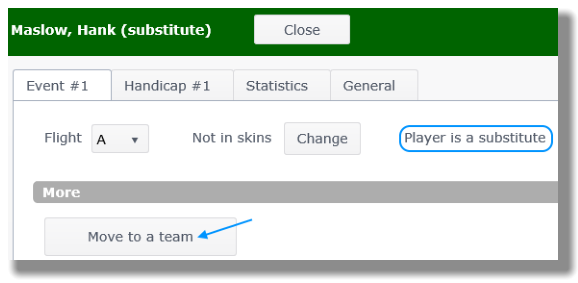
- Designate the range of events for which this player will move onto a team (see Figure 6 below).
- Select the team to which you will move substitute (see Figure 6 below).
Figure 6: Select team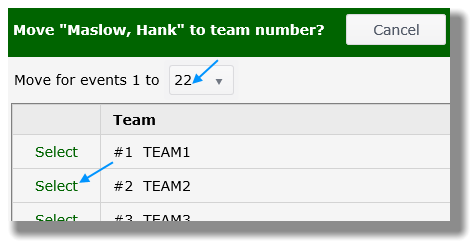
- Your substitute is now on a team as a regular player.