Built-in Quick Start Guide and Checklist
After you create your league, use League Manager's built-in Quick Start Guide and Checklist to continue setting up your league. If you need to access these checklists again, find them in the upper right of your screen (see Figure 1 below). When you finish a task, place a check mark in the "Complete" box.
Figure 1: Access to Quick Start Guide and Checklist
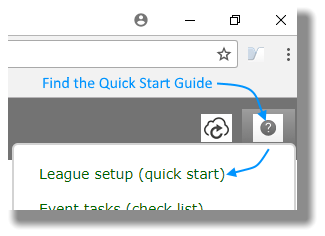
Figure 2: Screen location of Quick Start Guide and Checklist
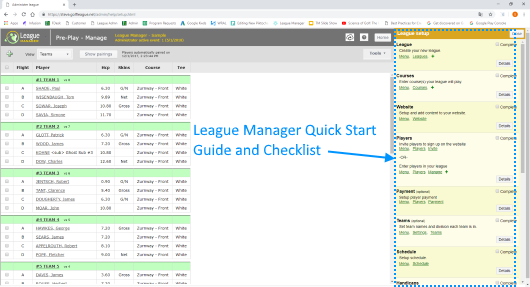
Quick Start tasks
Some of the tasks are optional, so your list may be shorter. Items included in the Quick Start Guide and Checklist are in order as follows:
- Create your league
- Select or add your course(s)*
- Set up your league website
- Import or input your players*
- Set up player payment (optional)
- Assign team names and divisions (optional)
- Create your league schedule
- Specify your handicap settings *
- Specify your point settings *
- Set up ghost substitutes (optional)
- Enter some previous scores to establish initial handicap (optional)
- Flight your golfers (optional)
- Select results reports that will automatically publish to your league website after each event
* After your first season with League Manager, you can copy these settings from your previous season.