The league Schedule automatically pairs teams, rotates courses, and sets tee times / start holes for your league. You can also manually set team pairings, courses, or tee times. Scorecards, views and reports will reflect the information on the Schedule.
Figure 1: League Manager schedule
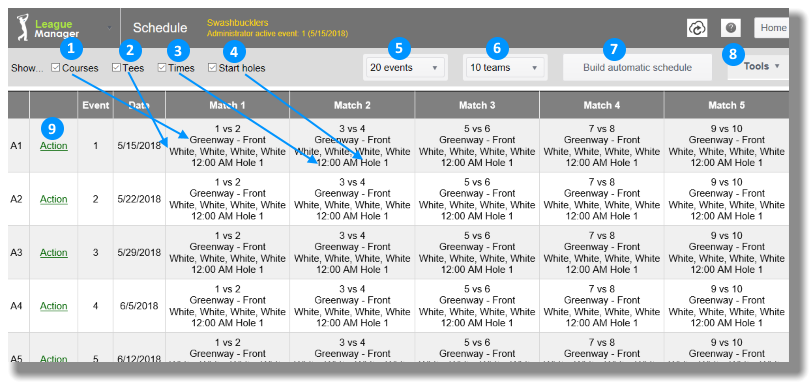
Schedule table
The columns in the Schedule display as follows (see Figure 2 below):
- first (left) column: type of event where A = Automatically scheduled and M = Manually scheduled
- second column: Action link allows you to edit information for the event and insert additional events
- third column: Event
- fourth column: event Date
- fifth and further columns to right: Matches
Figure 2: Schedule columns
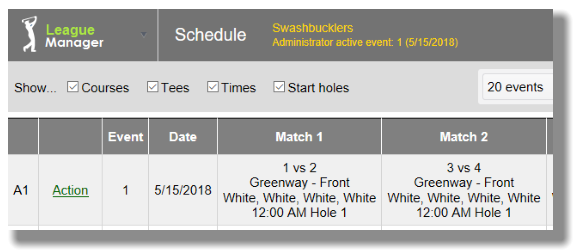
Schedule tasks
The Schedule is an important hub of tasks in League Manager. Here you can:
- insert events
- build your Schedule - automatically or manually
- adjust the number of events or teams
- change the course(s) or tee(s) played
- publish the Schedule to website
Schedule information for match play and non-match play leagues
If you use League Manager to print your scorecards, the scorecard printout depends on correct information in the schedule (date, course, tees, pairings, etc.).
For match play leagues, the Schedule is the source for much of the information needed to run the league:
- event date
- course(s)
- tee(s)
- pairings (opponents)
- tee times or start holes
For non-match-play leagues, where players play against all other players...the date, course and tee are pertinent. You could also use the Schedule to mix up play so that players play with different players each week, as much as possible. This use of the Schedule, however, depends on players showing up regularly.