Designate Ghost Substitute settings (optional)
- Open the Main Menu, click Settings, click Ghost substitutes.
- Establish Ghost Substitute name and maximum points.
Figure 1: Ghost Substitute settings
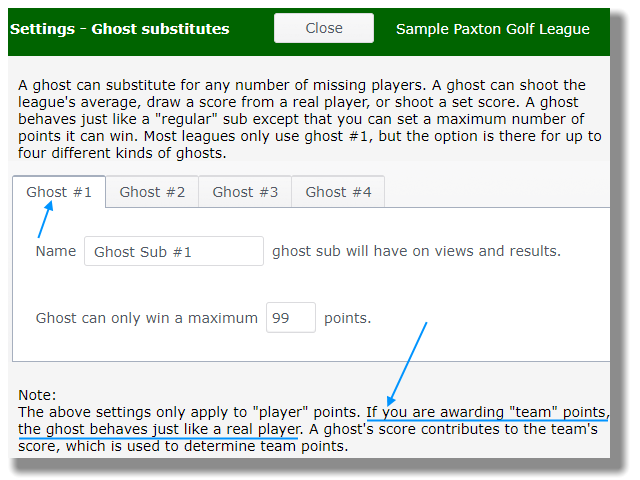
The Ghost Substitute settings
On the Ghost Substitute settings screen shown in Figure 1, you are applying two global settings (name and max points). The actual insertion of substitutes happens during Step 2 Play for the administrator's active event on the Main Menu.
The Ghost Substitute names and maximum player points are global settings which means that they apply across all events of the season for that specific Ghost Substitute. In other words the ghost will keep the same name and maximum points through the season unless you change them. You can name each ghost sub anything you wish or leave the default names. For example, you could name a blind draw ghost �Blind Draw�, a ghost that shoots the leagues� average �League Average�, a ghost that shoots the player�s average �Player�s Average�, etc. Each Ghost may be customized for any situation in your league events.
The maximum points a Ghost Substitute can win applies only to Player vs Player points only. If the Ghost Substitute plays on a team and you are awarding team points (Team vs Team points in Point Settings), then the Ghost Substitute wins points for the team just as an actual golfer would. If you play in 4-person teams and award Player vs Player points for individual matches, then you can set a maximum number the Ghost Substitute can win. Let's say that you award 1 point per hole for Player vs Player, or 9 total points for each of the four matches. You can set the maximum a Ghost Substitute can win to 5 points. Even if the Ghost Substitute wins every hole in its match, the Ghost Substitute will not be awarded the full 9 point; only the maximum of 5.
What does a Ghost Sub do?
Sometimes you need a substitute, but there are no "real" (human) subs available. That's when a ghost sub acts like a golfer in place of a human golfer. For instance, your league may have twenty 2-person teams. Several league players cannot make Event #3. For each of the players you can insert Ghost Sub #1 (you don't have to use a different ghost sub for each absent player).
The Ghost Substitute
- Blind Draw � League Manager randomly selects a player�s score/handicap to use as the ghost�s score.
- Manual Draw � You can select any player�s score/handicap to use as the ghost�s score.
- League�s average � Ghost shoots the league�s average score and average handicap. Average can be based on just the current events scores, or any number/range of past events. You can also select ALL golfers or just those in a particular flight(s) for inclusion in calculating the league average.
- Set Score � To cover ANY "exception to the rule" you always have the option to select par, or par plus extra strokes for a ghost.