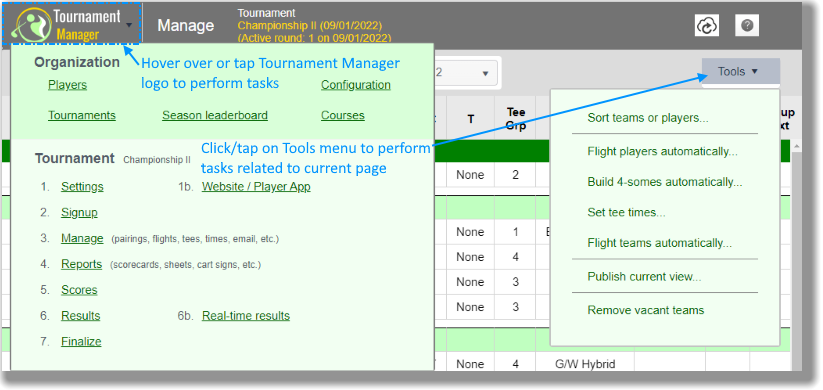|
Start Here
|  |
Quick Tutorial
You can quickly learn and explore Tournament Manager via the Quick Tutorial.
Save a ton of work and time
Check out the 1-page Power User guide to save a ton of work and time.
Initial Setup
The initial setup for preparing to use Tournament Manager Web include these steps:
You can come back to these items at any time to modify or add information such as new golf courses and players.
Getting around Tournament Manager
Many actions in Tournament Manager are initiated by hovering your mouse pointer over the logo in the upper left corner or tapping on it to bring up the Main Menu.
On some pages accessed via the Main Menu, you will find a Tools menu, which shows actions and tasks related to the active page.