Two scenarios
- You have no player email addresses in League Manager
- You have player email addresses in League Manager
When you do not have player email addresses
Option 1 (players add themselves to league):
The administrator can:
- Create a blank league
- Instruct players to go to your league website (___.golfleague.net where "___" is replaced by your league's text, name or acronym)
- Tell players to click the "Sign in" button, and then click on the "Sign up" link (see Figure 1 below)
Figure 1: Sign up link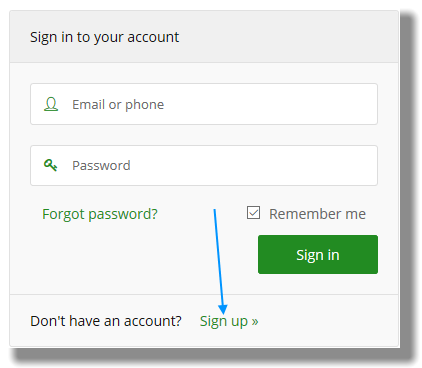
Option 2 (administrator adds players to league):
The administrator creates a blank league and add players to the new blank league. The minimum information we recommend is: first name, last name, email address and gender. The email address allows you to communicate with your players.
If you have player email addresses
Option 1 (use the template):
If you have player email addresses in League Manager, email your players an invitation to join this season's league. There is an email template called "How to sign in to your league" that you can use by clicking on the Template button.
Option 2 (create a new email):
You can also create an email that will instruct your players to go to your league website [xyz.golfleague.net where "xyz" is your group's identifier] and sign in (if a returning player), or sign up (if a new player). There is a sample email in the "Create a new email template" subtitle section of create an email.