Set player payment settings
- Open the Main Menu, and click Players and then Payment.
- Set Players pay? to "Yes."
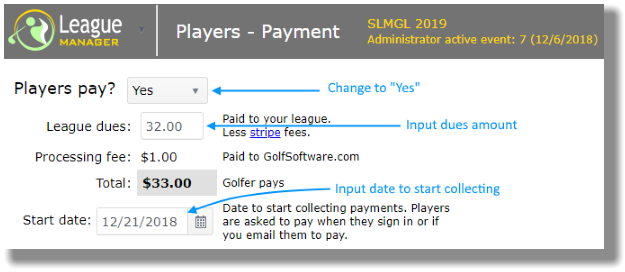
- Input amount for "League dues".
- Set the Start date when you want the payment request window to start appearing when players sign in to their accounts. For instance, if a player signs in prior to a Start date of 12/21/2018, then no payment form will appear. However, if s/he signs in on or after the Start date of 12/21/2018, then the payment form shows (such as the one below).
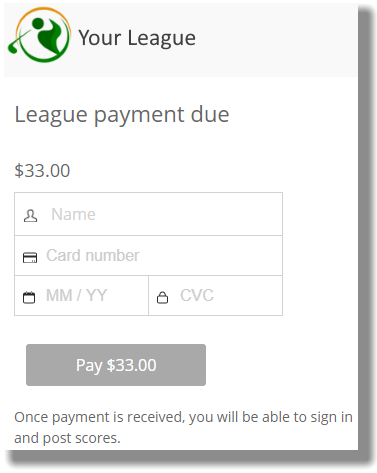
When players pay league secretary or administrator directly
You may choose to have your members pay their fees directly to you, the league secretary/administrator. If that is the case, you can manually mark a player as paid.