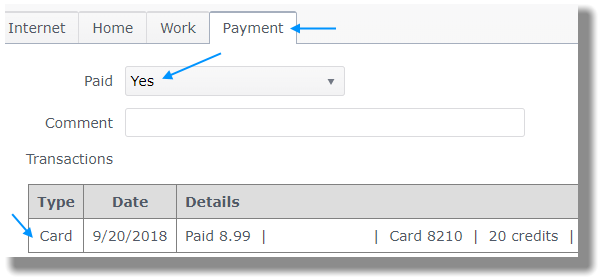If players pay the administrator directly, you can mark players as paid manually. If players pay online, they will automatically be marked as paid.
- Open Main Menu, click Players under League and then click Manage.
- Click on a player's name.
- Click on Payment tab.
- Select "Yes" from the Paid drop down menu.
- In the Comments box you can add amount, date and type of payment.
- Transactions will show the Date and whether the administrator set Paid to Yes or No.