Figure 1: Manually publish results
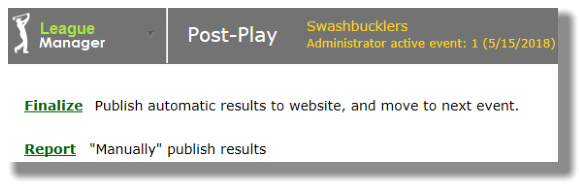
Manually publish results
As you discovered in Results Settings, before your season starts you can choose which reports you want to automatically place on the website when you Close and Finalize an event. However, you may run into a situation where you want to create a one-time report, different from your automatic reports that you want to publish to your website. Or you may prefer to publish your reports after each event manually.
- Open the Main Menu, and click Post-Play.
- Click on Report.
- Click on the Results button at top left.
- Click on a report link.
Figure 2: Report link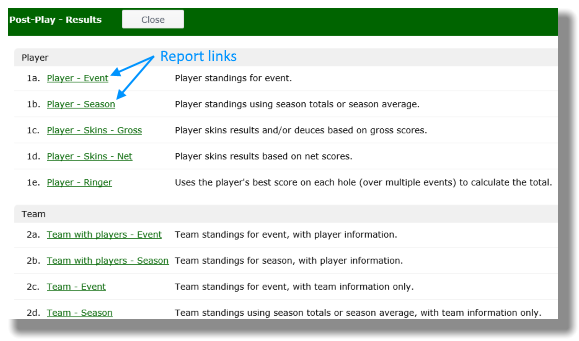
- Set the desired options for the report.
- Click the View results button.
- Click the "Publish to..." drop down menu (see Figure 3 below).
Figure 3: Publish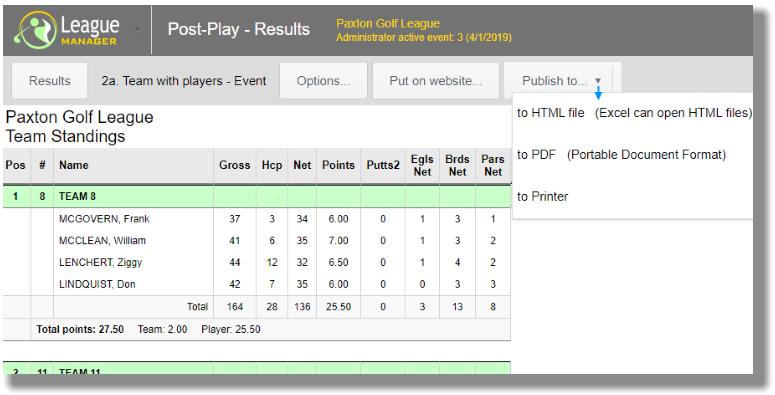
- Click one of the three Publish options.