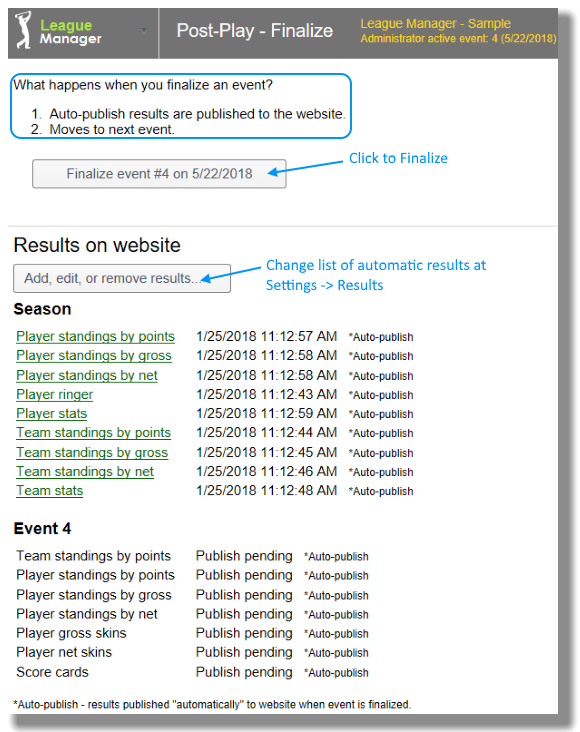After play has completed and all scores are posted, it is time to Close and Finalize the event.
When you Close:
- Players are no longer able to post scores for that event.
When you Finalize:
- Your entire list of auto-publish results reports are published to your league website.
- The administrator's active event moves to next event.
Close and Finalize event
- Open the Main Menu, and click Post-Play.
- Click on Close link (see Figure 1 below).
Figure 1: Close and Finalize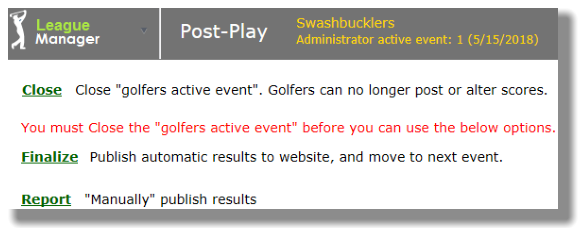
- Click on the button labeled, "Close, and set active event to #__". The golfers active event will now advance to the next event.
Figure 2: Close golfers active event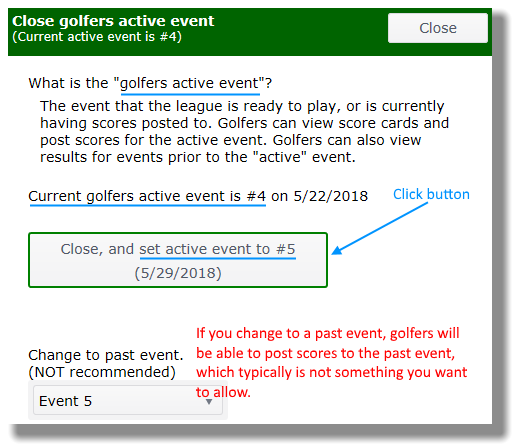
- Click on the Finalize link (see Figure 1 above).
- Click on button labeled, "Finalize event #__ on __/__/____" (see Figure 3 below). The Administrator active event will now move to the next event.
Figure 3: Finalize