|
World Handicap System™ (GHIN®)
|   |
Retrieve World Handicap System™ (GHIN®) Handicap Index®
Tournament Manager has the ability to retrieve each player's updated World Handicap System Index from GHIN. In order to do so, follow these steps:

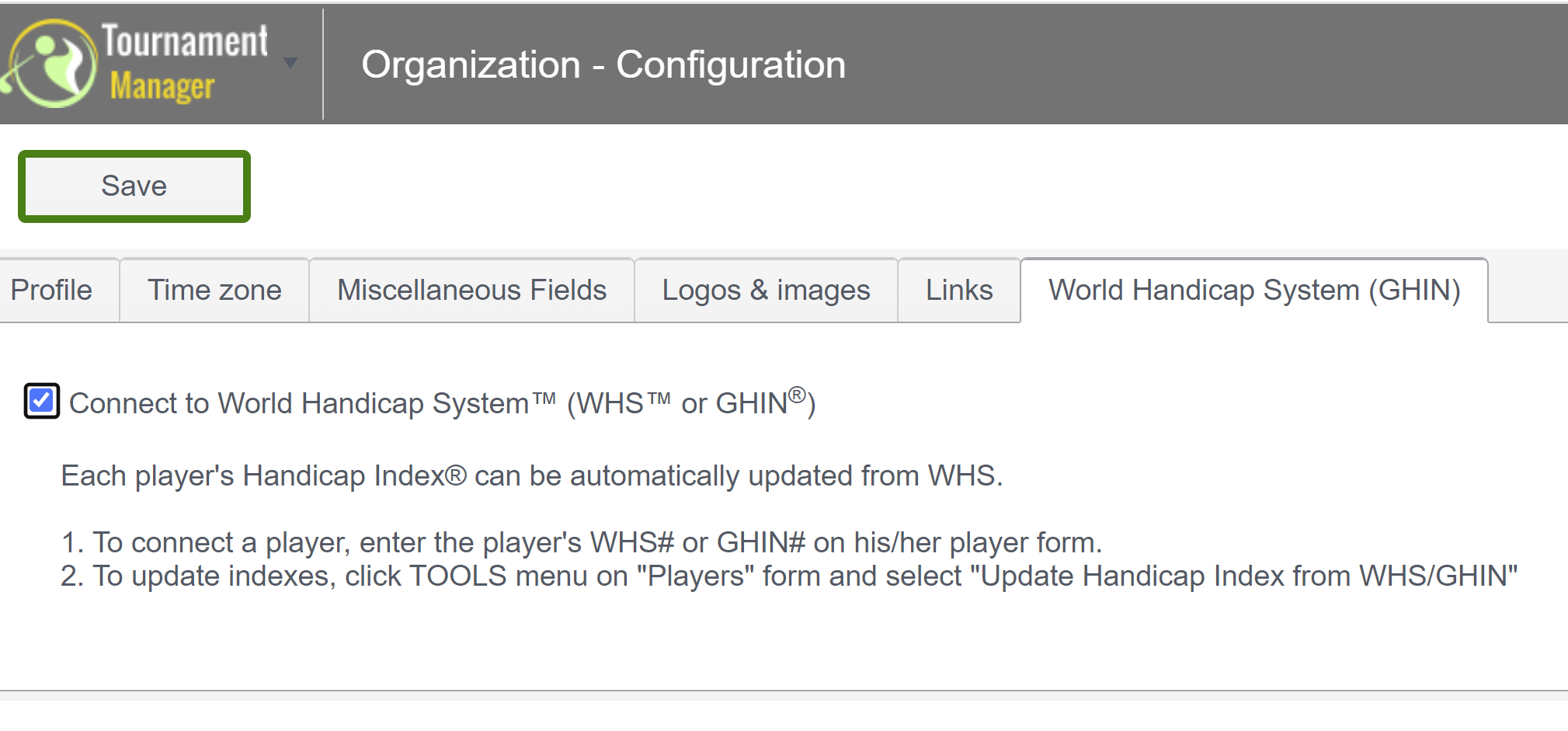
Additional steps to use World Handicap System: