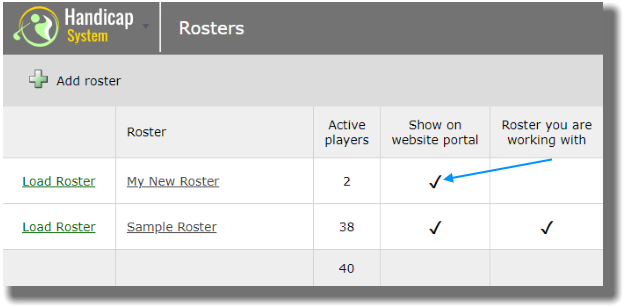You may control whether a roster appears on your portal or not.
- Open the Main Menu, click "Roster" under Organization.
- Click on a roster name.
- Place a check mark in the box
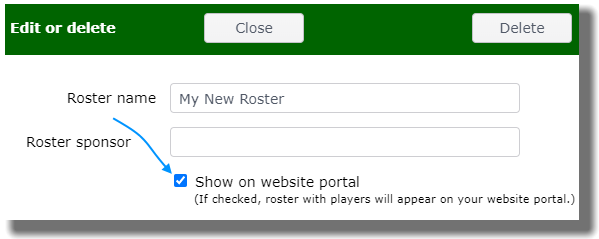
- In the roster list, your roster will now have a check mark in the column, "Show on website portal".