Set your Miscellaneous Fields
Miscellaneous Fields are roster specific. (Each roster will have its own Miscellaneous Fields.) These fields are in addition to standard fields which include name, contact information, birthday, group dues, etc..
Miscellaneous Fields let you track any roster information you wish. It could indicate which sub-group a player is in, the date a player joined your group, name of the spouse, whether they use a cart or not, the number that will show up for the banquet, etc. The following 3 types are available:
- Text (10 fields)
- Number (5 fields)
- Date (4 fields)
- Open the Main Menu, click "Settings" under Roster.
- Click on Roster.
- Designate field names or descriptions on Miscellaneous Fields tab.
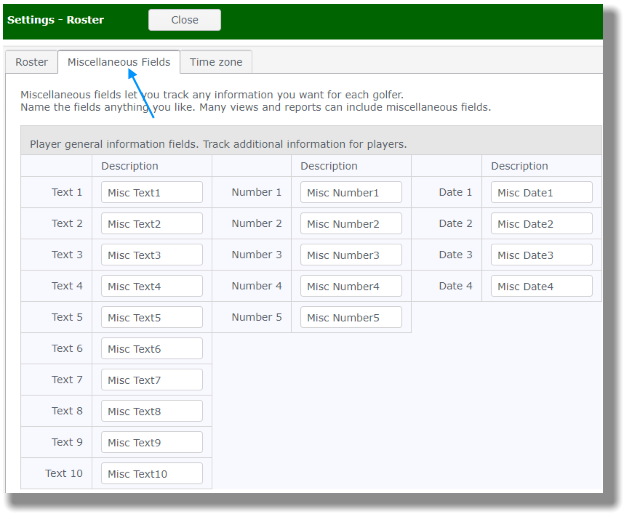
For example, see how the label - "Flight" (instead of 'Misc. Text1') - shows up on the player information form (for John Baker) below. To enter data in any of these fields, click on a golfer name link to view the Golfer Information form and scroll, if necessary, down to the Miscellaneous Fields section.
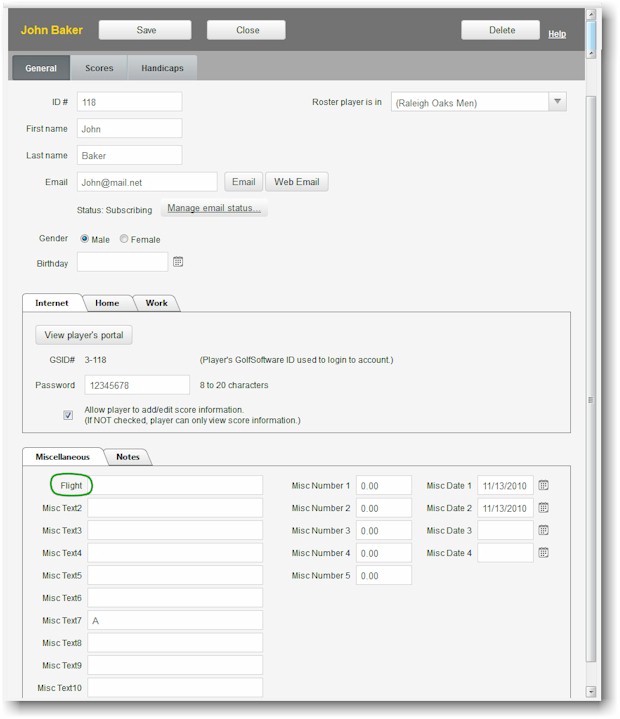
These Miscellaneous Fields can be displayed on the Players, Handicaps and Scores reports as well as the Player Information view.