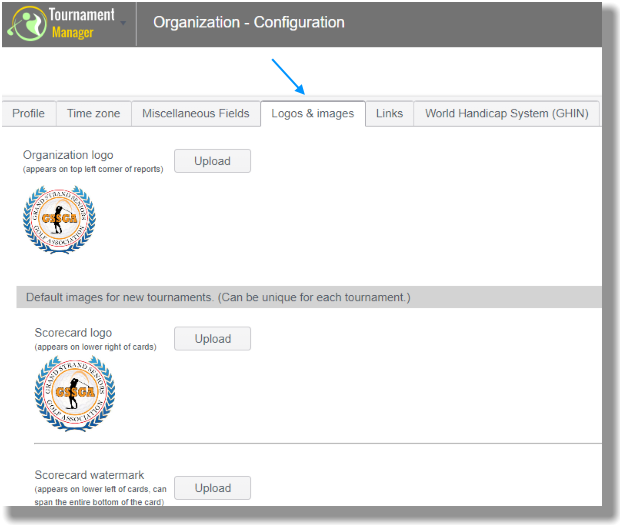|
Logos
|   |
Add a logo, image &/or watermark to your...
|
Item |
Logo / Image |
Watermark |
|
Reports |
yes |
|
|
Scorecards |
yes |
yes |
|
Cart Signs |
yes |
yes |
|
Leaderboard |
yes |
|
Follow these steps to upload or change your Logos and Watermarks: