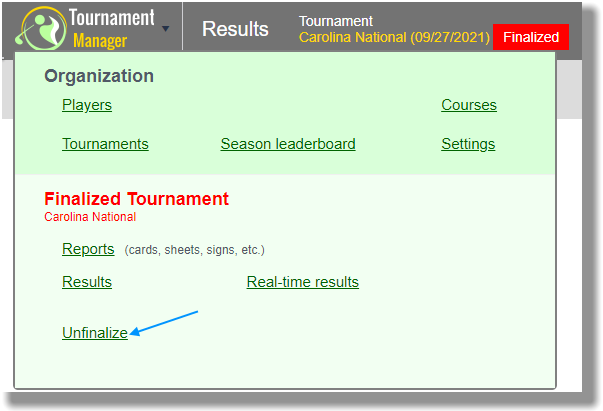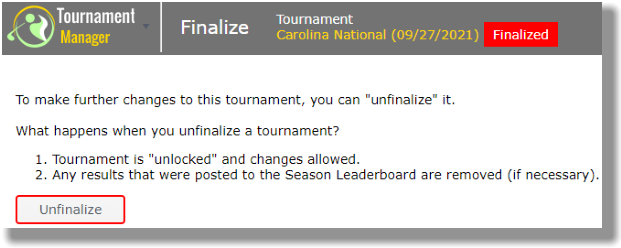|
Finalize a Tournament
|  |
Finalizing a tournament indicates that you are done in all respects with that particular tournament. When you finalize a tournament, if has two effects:
Finalize a tournament
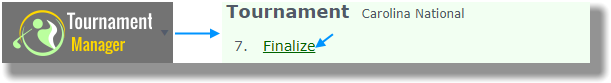
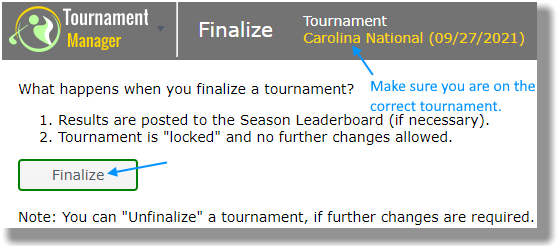
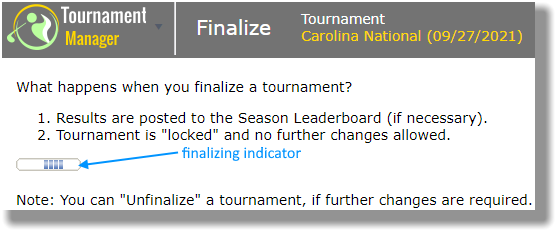
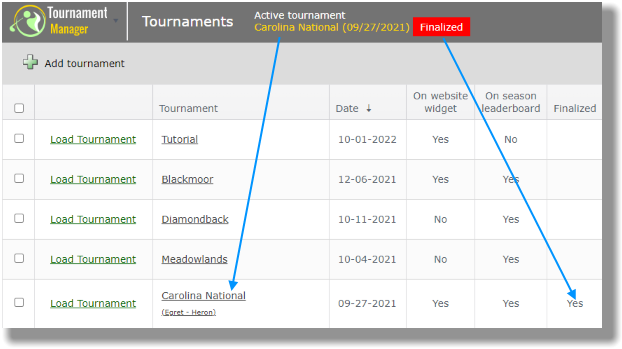
Unfinalize a Tournament
There may be a need to Unfinalize a tournament if you finalized it prematurely or in error.