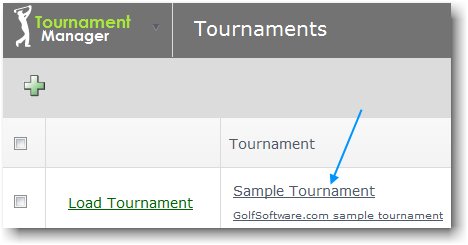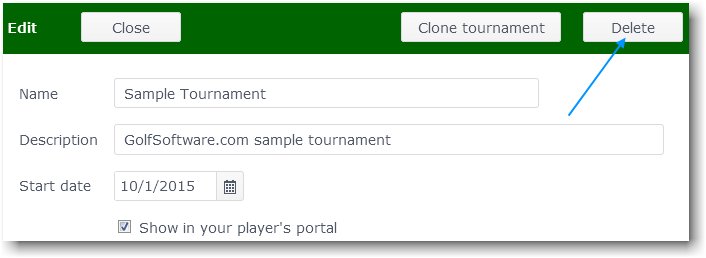|
Delete Tournament
|   |
Delete a tournament
There are two ways to take tournaments off of your list of tournaments: a) Archive tournaments to save reports for future reference, and b) permanently Delete a tournament and all data and reports related to it. If you use the Handicap System and have sent a tournament's scores over to Handicap System, these scores will not be affected by deleting the tournament. Handicap System will preserve those scores for handicapping purposes. Of course, if you send your scores to GHIN, those scores will, of course, be preserved by GHIN for handicapping purposes. Follow these steps to Delete a tournament: