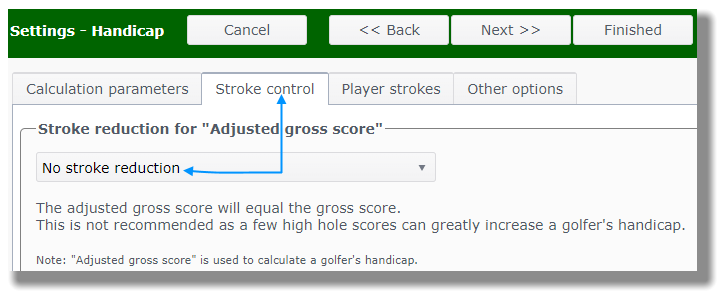Set stroke control method
- Open the Main Menu, click Settings, click Handicap, click Stroke control tab.
- Set Stroke control method.
Stroke Control is used to calculate an "Adjusted Gross Score" (AGS) for handicapping purposes. Handicaps are not based on a player’s "Gross Score." Rather they are based on a player’s "Adjusted Gross Score," which differs from the Net score. The whole purpose of an AGS is so one or two bad holes do not substantially raise a player’s handicap. A score for any hole is reduced to a specified number of strokes over par. Stroke reduction only applies if you are entering scores hole-by-hole. Stroke reduction has no effect on how points are calculated. Points are determined using Gross / Net scores, not Adjusted Gross Score.
For stroke control you have three choices in League Manager:
- USGA Equitable stroke control (recommended). Figure 1 below shows the USGA's Equitable Stroke Control (ESC) chart. With ESC the maximum score for any given hole for handicapping purposes is dependent on a golfer's Course Handicap.
- Constant max score. If your group sets a max score for each par score, you can input the max score for each par, choose Constant max score from the drop down menu. You can see the boxes into which you can input max scores in Figure 2 below.
- No stroke reduction. If your group wants the actual gross score on each hole used for handicap calculation, pick No stroke reduction. Choosing no stroke reduction can open the opportunity for handicap manipulation (sandbagging).
Figure 1: USGA Equitable Stroke Control (ESC)
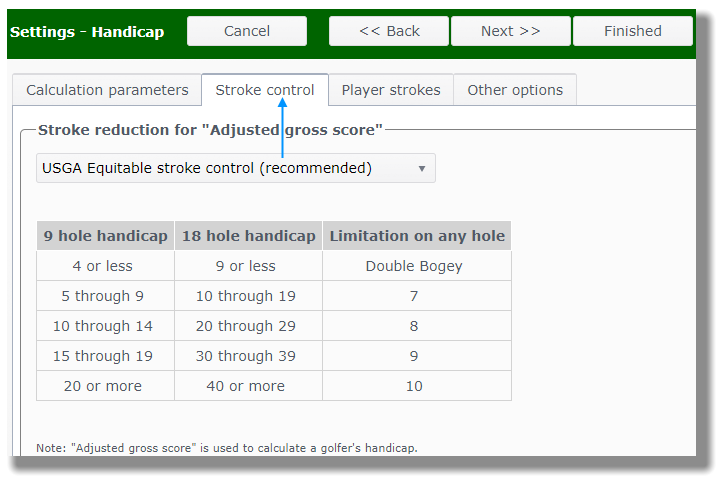
Figure 2: Constant max score
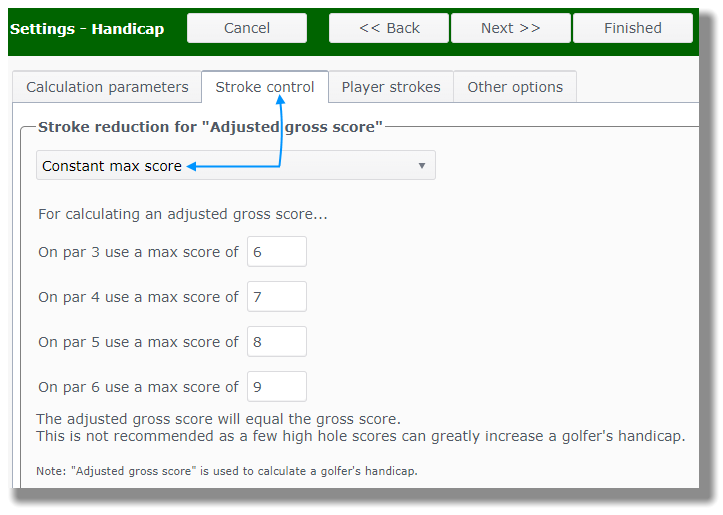
Figure 3: No stroke control