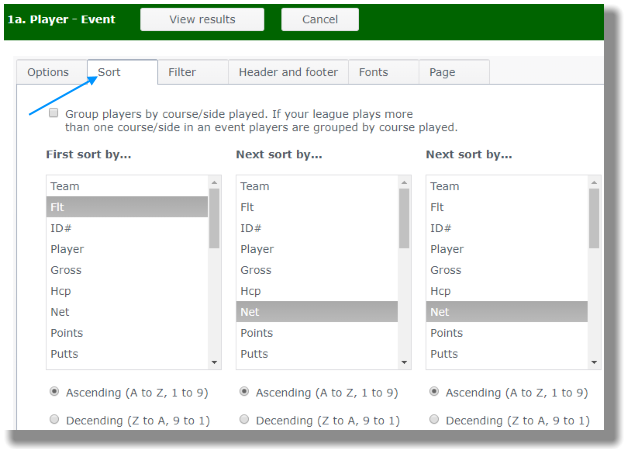Sort Results Reports
To show the standings for an net score event within flights, sort first by flight and then by net score. It would not make much sense to sort a results report alphabetically. Figure 1 shows how to set the report up to sort first by flight, and within flights to sort by net score.
- Open the Main Menu, and click Post-Play.
- Click on Report.
- Click on a report link.
- Click on Sort tab.
- Make your selections for First sort by..., Next sort by... (optional)
Note: If you remember the old telephone books, they sorted first by last name, then within the same last name sorted secondarily by first name, and then when the last and first name were the same, they sorted next on the middle name or initial a total of three sort options). Here's an example:
Johnson, George Albert
Johnson, Kenneth B
Johnson, Thomas Mark
Johnson, Thomas Robert
Similarly, you might first sort your results by flight, then within the same flight you could sort by Net total to show finishing order by flight using Net score.
Figure 1: Sort tab for results reports