It's easy to use the email template in League Manager to notify your league members that they need to pay their League dues. Efficient too!
Simplest method
This method requires you have email addresses for your players in League Manager.
- Open the Main Menu, and click Players in the League section, and then click Payment.
- Click on the button labeled "Remind # players" (see Figure 1). You will be taken directly to our email template for requesting payment from players.
Figure 1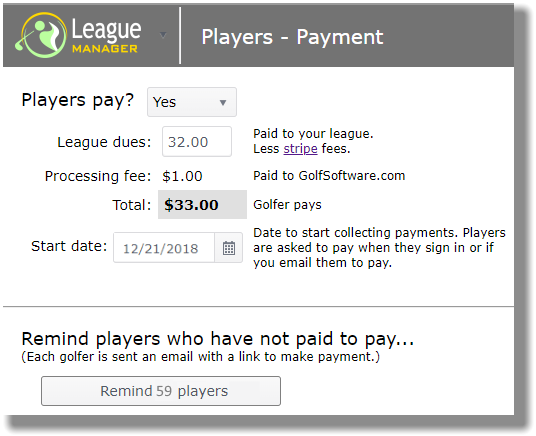
- Click on the button labeled, "Send Emails".
Almost as simple
- Open the Main Menu, and click Players and then Manage.
- Click to place a check mark in the top box labeled "Email" (see Figure 2) to select all players for an email. You can also place a check mark in just one player's box to email that player alone, or click multiple players' boxes to send emails to more than one, but not all of your players.
Figure 2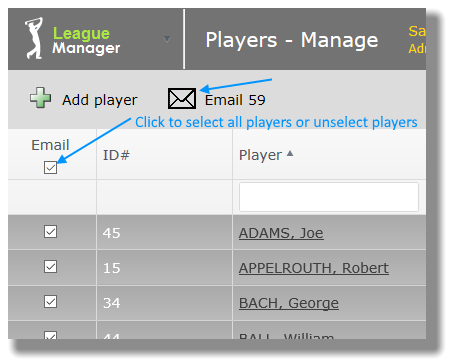
- Click on the envelope icon to open main email form.
- Click on the Template button and select the template titled, "League payment is due" (see Figure 3), and Load this email template.
Figure 3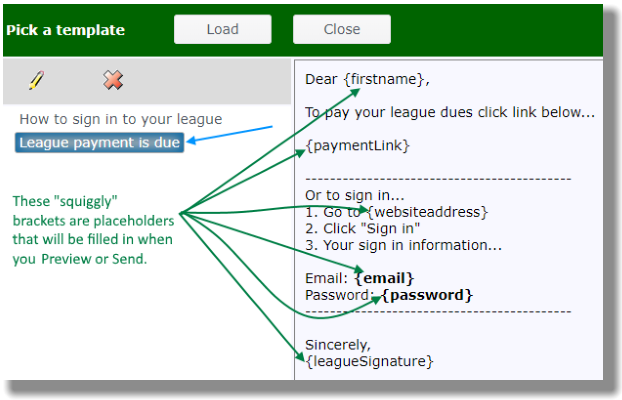
- Make any changes you would like, leaving the squiggly brackets as they are, unless information in squiggly brackets is not needed.
Figure 4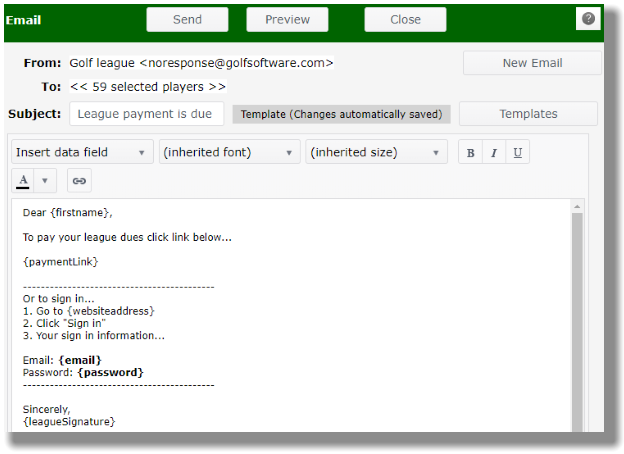
- When you Preview the above email template, here's how it will look filled in:
Figure 5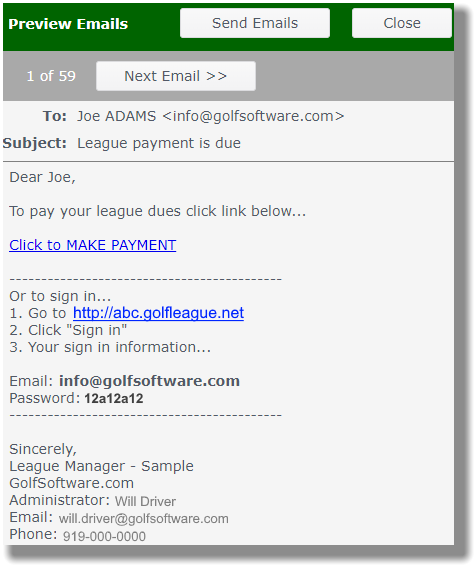
- Once you have confirmed that everything looks good in your Preview, click on the button labeled, "Send Emails". A custom email will be sent to each person you selected.