Set scorecard display
- Open the Main Menu, click Settings, click Points.
- Select how you want scorecard to display.
When you first create your league, you select whether or not to have teams. Depending on which selection, yes or no, for "League has teams" you make - Figure 1 below - the Score Card tab will look different.
- If you set your league up with players golfing as individuals ("no" for League has teams), then you will see the Score Card tab in Figure 2.
- If you set your league up as team play ("yes" for League has teams), you will see the Score Card tab in Figure 3.
Figure 1: Choice of teams or no teams when you create your league
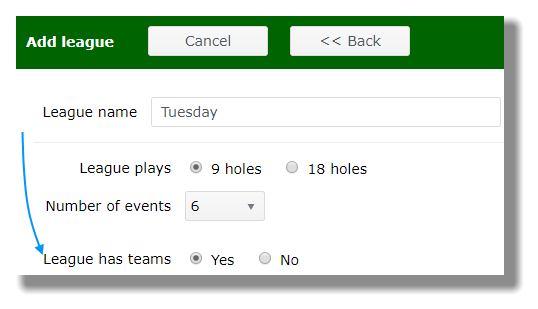
Figure 2: Individual play
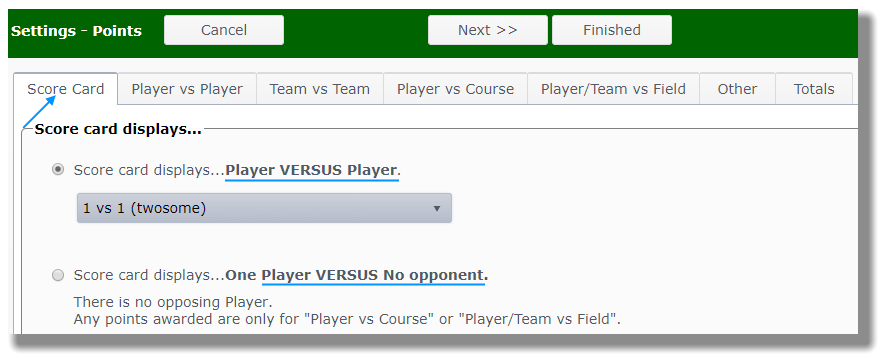
Figure 3: Team play
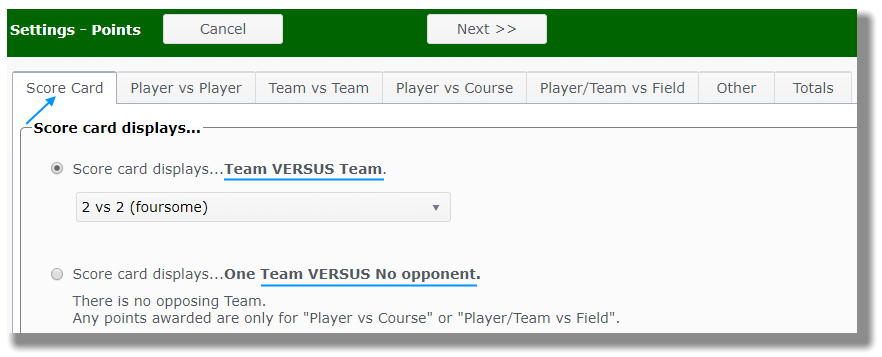
League Manager, in the administrators console, has two scorecards: 1) an on-screen scorecard and 2) a printable scorecard for players to take out to the course. The Score Card tab pertains to the on-screen scorecard.
Where to put the dot?
Match play
Match play consists of one side playing against another. Sides consist of individual players or teams or both.
- If your league plays match play, place the dot on Player VERSUS Player in Figure 2 or Team VERSUS Team in Figure 3.
Against course or field of players/teams (no match play)
- If your league plays Stableford (Player vs Course), then put the dot on One Player VERSUS No opponent in Figure 2 or One Team VERSUS No opponent in Figure 3.
- If your players or teams play against all other players or teams (Player/Team vs Field), then put the dot on One Player VERSUS No opponent in Figure 2 or One Team VERSUS No opponent in Figure 3.