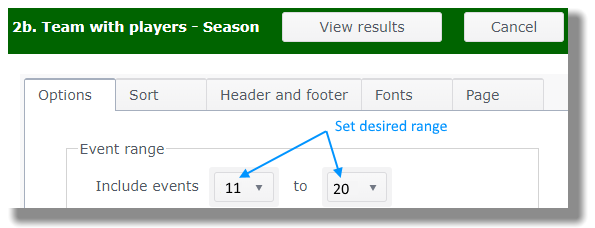Your league may have a split season where you have a first half and a second half. In the second half you want points to start at zero. You accomplish this on any of the "season reports" by designating the events for which you want the report to calculate the total points. If you have a 20-week season with events 1 through 10 for the first half and 11 through 20 for the second half, you would set the report to look at events 11 through 20 for the second half. You don't have to designate anything for the first half...it's automatic.
Setting range
- Open the Main Menu, and click Post-Play.
- Click on Report.
- Click on a "season" report which shows season to date totals. Season report 2b. Team with players - Season is shown below.