Figure 1: Pre-Play reports
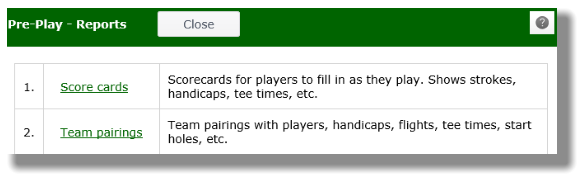
Note that your players can access their scorecard and pairings by signing in to the portal (____.golfleague.net). If you want to print out the scorecards for players to use during play, this is the place.
Print Pre-Play reports
- Open Main Menu, click 1. Pre-Play and then click Reports.
- Click on the report you want to print.
- Make your selections for what you want the report to include.
- Click View report button.
- Select "to Printer" from Publish drop down menu.
Note that you can export as HTML (web page format) or PDF from the Publish drop down menu. You could then send the file as an attachment to an email or place on a website (portal includes these reports already).