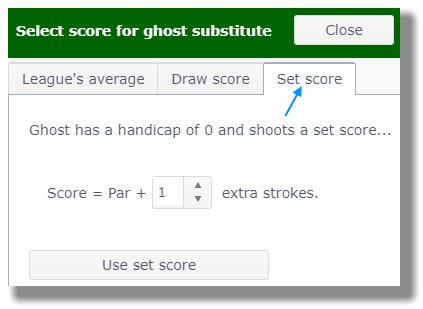Figure 1: Posting scores
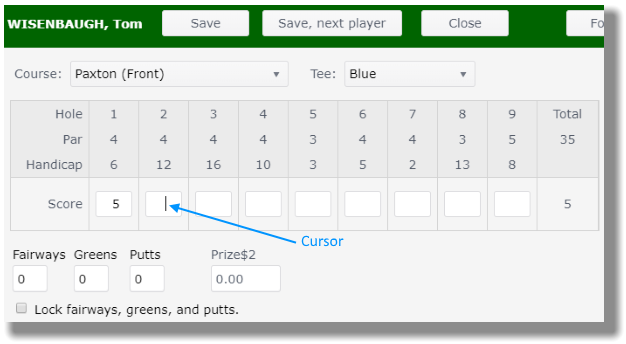
Posting scores to the scorecard
To post scores for a player...
- Open the Main Menu, and click 2. Play under Administrator.
- Click on the "Score" link to the left of the player's name.
- The cursor starts in the box for the first hole on the card. When you type a number (other than 1; it might be a 12 rather than an ace!), the cursor automatically advances.
- After you post the hole scores, you may also post Putts, Greens, Fairways and Prize$, if your league uses those items.
- You may click on the Forfeit button (see Figure 1 above), if the player forfeited. An "F" will be place in each box.
- Optionally, you can change the course and tee on the card.
- When you are finished, click on the Save button.
Note that you can set your league up so that players post scores (during and/or after play) on their smartphones.
Selecting ghost substitute score
The same Ghost Sub may be used for multiple players in the same event.
- Open the Main Menu, and click 2. Play under Administrator.
- Click on player name for whom you want to insert a Ghost Sub.
- On the Event tab, click on the button labeled "Get a substitute".
- Select a Ghost Sub.
- Click on Score link to the left of the substituted player's name.
- Click on button labeled "Select ghost score" (see Figure 2 below).
Figure 2: Scorecard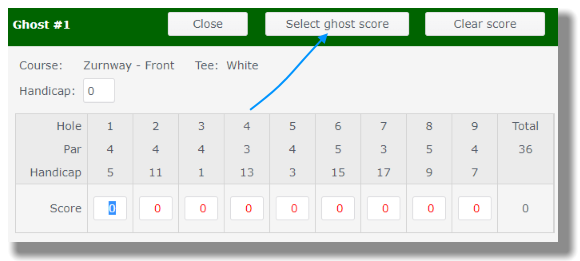
- Select the type of ghost substitute score by clicking on one of the three tabs: League's average, Draw score or Set score (see Figure 3, Figure 4 and Figure 5 below). Note that Draw score lets you select a specific player with the Draw links, or automatically/randomly select with the button labeled "Randomly draw score" (see Figure 4 below).
Figure 3: League's average
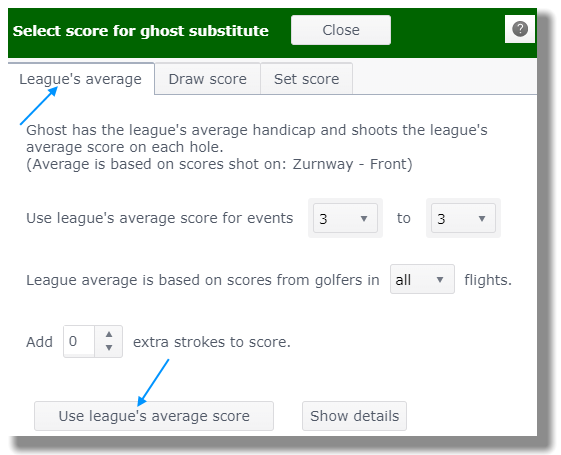
Figure 4: Draw score
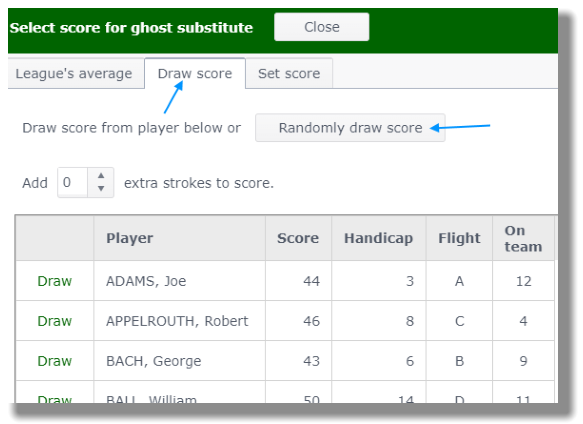
Figure 5: Set score