Manage player for current event
- Open the Main Menu, and click 2. Play under Event Administrator.
- Click on player name link.
- Make desired changes to player Event information.
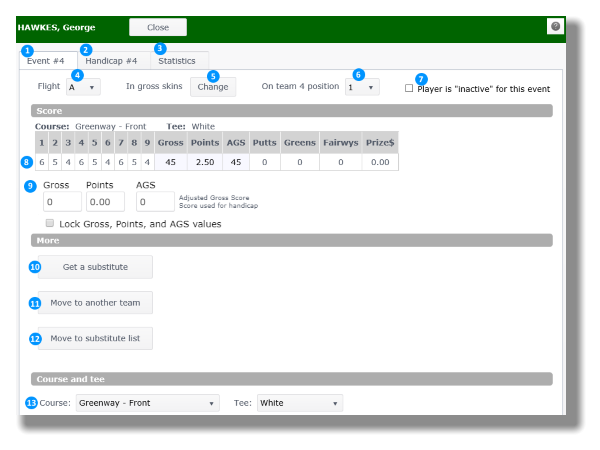
The Player Screen is an important location within League Manager where the administrator may perform a variety of tasks. The numbered list below matches the numbers in the above image.
- Event tab displays the currently active event for the administrators.
- The Handicap tab takes the administrator to view the current event handicap for the named player and includes a button to show exactly how the player's handicap is calculated for the current event.
- The Statistics tab displays player's scores through the current event.
- The administrator can change the player's Flight for the current event.
- The administrator sets in which Skins games the named player will participate. Note that the administrator may allow the players to set their own Skins participation as well.
- The player's Team Position may be set from this screen.
- Designate that the player is Inactive for current event.
- Displays current round score, total Gross, Points, AGS (Adjusted Gross Score), Putts, Greens, Fairways, Prize $'s.
- Allows administrator to manually set Gross, Points and AGS.
- Administrator can make a Substitution for named player. Note that the administrator may allow the players to arrange for their own substitute as well.
- The player may be moved to another team for event.
- Player may be moved to the Substitute List.
- The Course and Tee that the players plays may be changed.