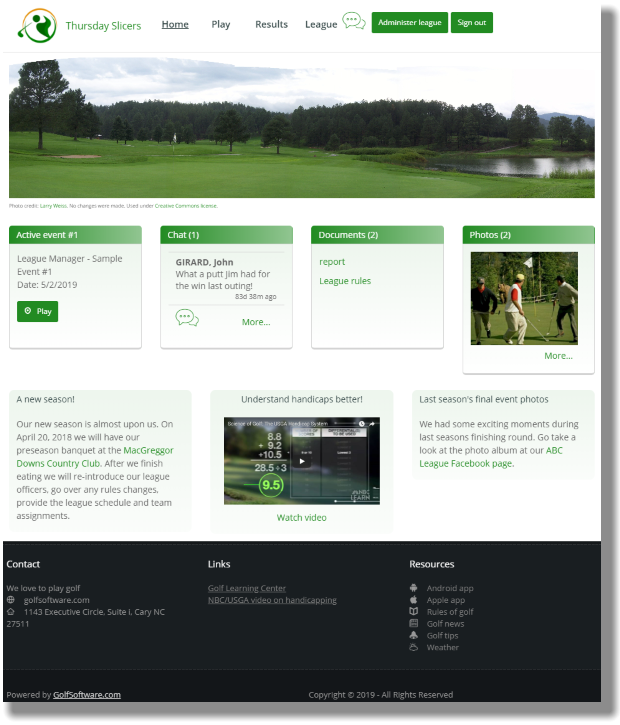When your players and administrators land on the home page, they can view various items as well as sign in to the league website. Some tasks and information are only available after a player signs in.
Home page components
Your league website home page contains the components shown in Figure 1 below. The Header and Footer are permanent. Other components can be hidden. Figure 2 shows a sample home page.
Figure 1: home page components
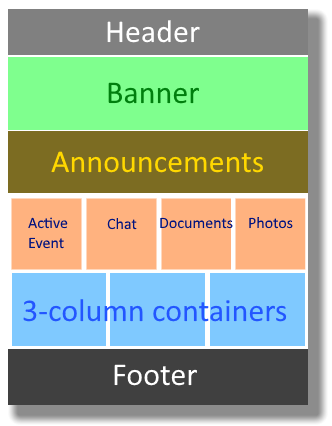
Edit home page
The administrator(s) may alter the information as well as some of the look and feel of the home page.
- Open the Main Menu, and click Website.
- Each optional component has a check box in the upper left corner to show the component on your league website. Removing the check mark hides the component.
- Optional components (except Chat) have an Edit button.
- Editing the Header and Footer is done in the Website Tab.
Figure 2: sample home page