Change player handicaps
You may find an occasion when you need to change a player's handicap or lock it.
- Open Main Menu, click 1. Pre-Play and then click Manage.
- Click on player's name.
- Click on Handicap tab (see Figure 1 below).
Figure 1: Player handicap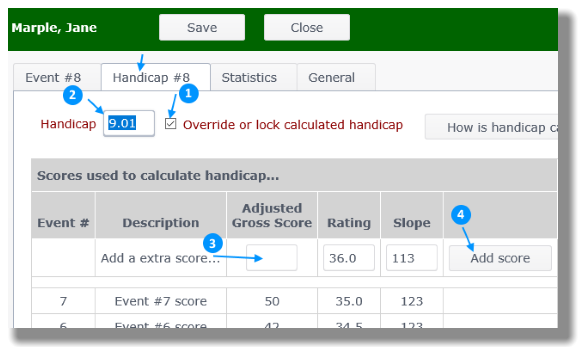
- Place a check mark in the box to Override or lock calculated handicap (see Figure 1, #1). The player's handicap will turn to red numbers to indicate that it is locked.
- Delete the number in the Handicap box and type in a handicap (see Figure 1, #2).
- Click on Save button.
Copy handicaps from another event
You may want players to have "x" number of scores before handicaps are calculated. In this case, you can copy handicaps, for instance, from Event #4 to prior events (1, 2, 3).
- Open Main Menu, click 1. Pre-Play and then click Manage.
- Go to the Tools drop down menu in the upper right of your League Manager screen and select "Copy handicaps from another event..."
- Select the Event from which to copy handicaps to the current Event (see Figure 2 below).
Figure 2: Copy handicaps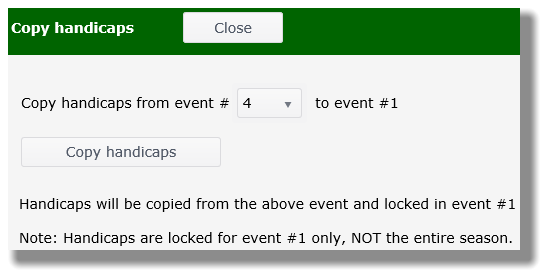
- You will see that the copied and locked handicaps now appear in red numbers.
Add extra scores
At the beginning of the season, or even during the season, you may want to add extra scores (not current league event scores) for handicapping purposes.
- Open Main Menu, click 1. Pre-Play and then click Manage.
- Click on player's name.
- Click on Handicap tab (see Figure 1 above).
- Type in an extra score into the the box for that purpose (see Figure 1, #3 above). You want to type in the Adjusted Gross Score; not the gross or net score.
- After typing in the extra scores, click on button labeled Add score (see Figure 1, #4 above).
- Click on Save button.