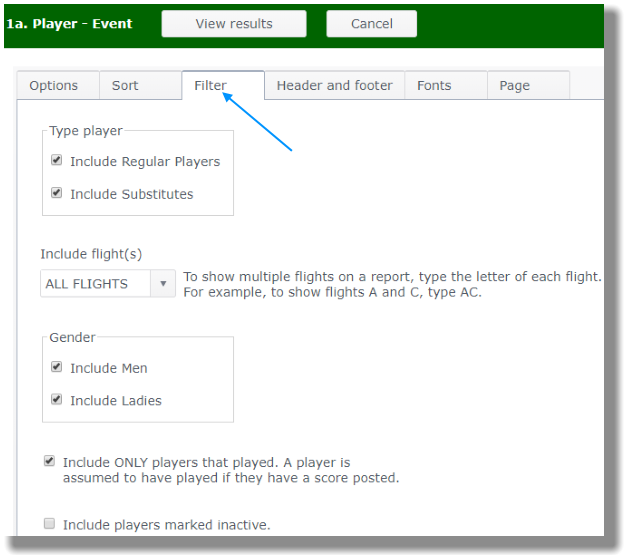Include/Exclude players in results reports
There are 5 ways to include or exclude players in results reports from the Filter tab:
- by type of player (regular or substitute)
- by flight
- by gender
- by whether they played in the event or not
- by their inactive status
As an example, if players who did not play are showing up on your report, you need to check the box towards the bottom (see Figure 1) which says, "Include ONLY players that played..." Or, if you don't want substitutes included, uncheck the box marked, "Include Substitutes."
Figure 1: Filter tab for results reports