League Manager allows you to add your own documents and/or links to specific any tab in the Results screen, including the Season tab and each event tab.
- Open the Main Menu, and click Website and then Results tab. You will see the current list of results reports.
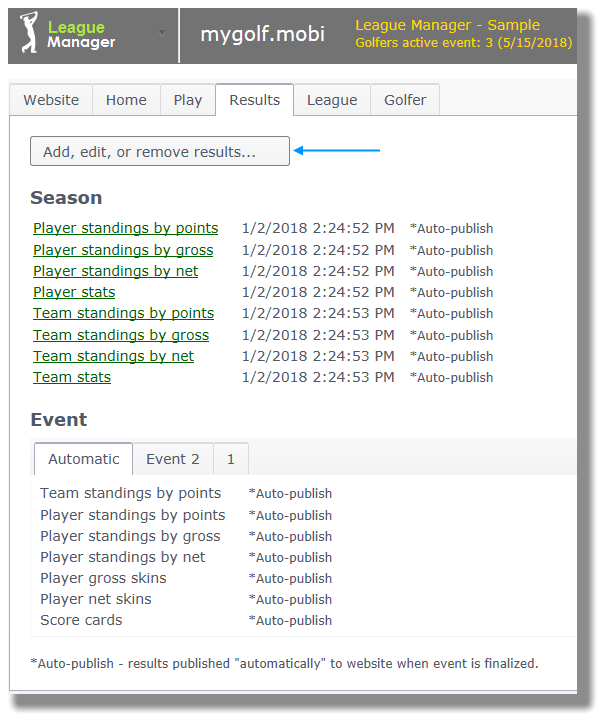
- Click on the button labeled, Add, edit, or remove results... (blue arrow above). On the next screen an administrator may...
- click on the Upload document button to upload PDF of HTML file (orange arrow below)
- click on the Add link button to add a link to an external (to your league website) website (green arrow below)
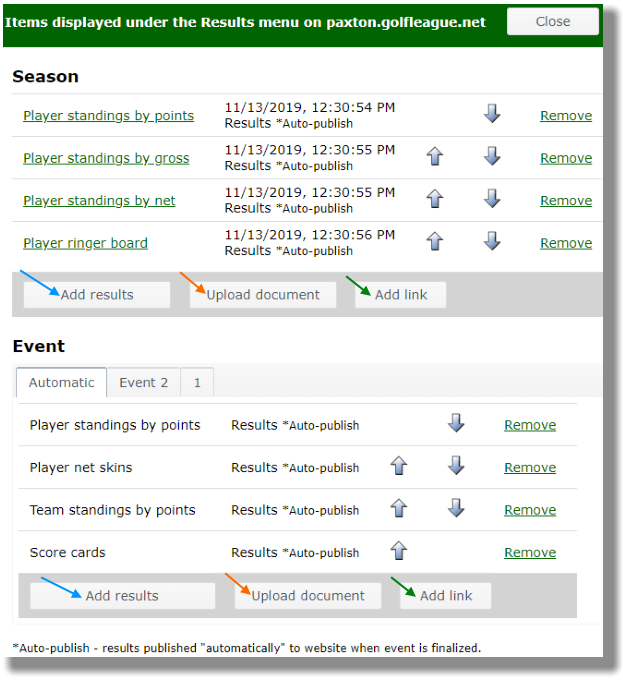
- Documents may be uploaded to the Season tab, or any of the Event tabs.