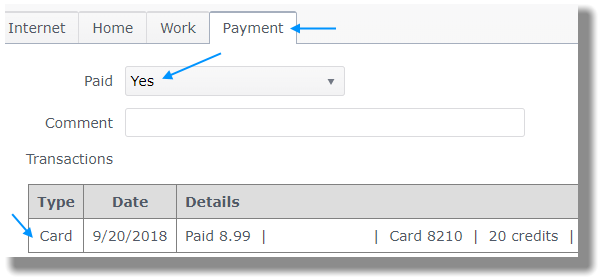There are three options/places in League Manager where you can see which players have paid for their participation in the league.
Option 1:
- Open Main Menu, click Players under League and then click Manage.
- The column to the far right is labeled "Paid". There will be a "Yes" or "No" for each player.
Option 2:
- Open the Main Menu, and click Players under League and then Payment.
- You will see a list of players at the bottom with a column indicating whether they have paid or not.
Option 3:
- Open Main Menu, click Players under League and then click Manage.
- Click on a player's name.
- Click on Payment tab.