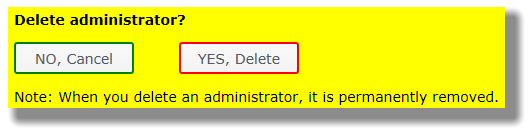Add another Administrator
Good judgment should be used in adding multiple Administrators. It is great to share the workload. However, too many cooks can spoil the soup. The main administrator is called the System Administrator. The System Administrator can add and remove Administrators. It is a good idea NOT to give the System Administrator's password to others. If someone else needs to have access to League Manager, then they should be added as an additional Administrator with their own password.
- Open the Main Menu, click Account in the Organization section.
- Click on the green plus sign at top.
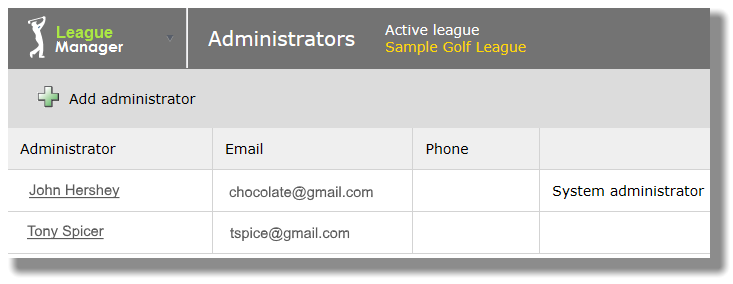
- Fill in the simple form to add another Administrator. Password must be 8 characters minimum.
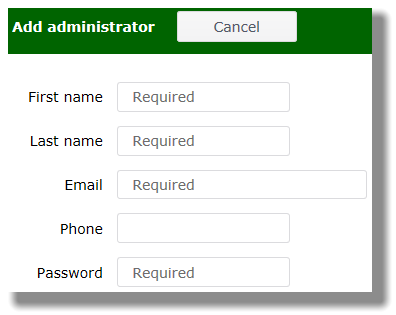
Edit or delete an Administrator
- Open the Main Menu, click Administrators.
- Click on the name of the Administrator you want to edit or delete.
- Edit in the simple form and click Save button, or
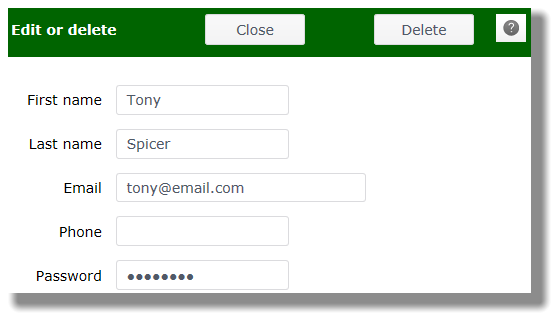
- Delete by clicking on the Delete button at the top right.
- Confirm delete.